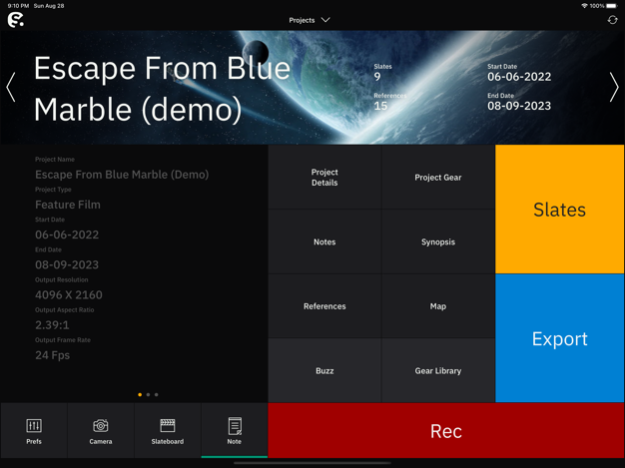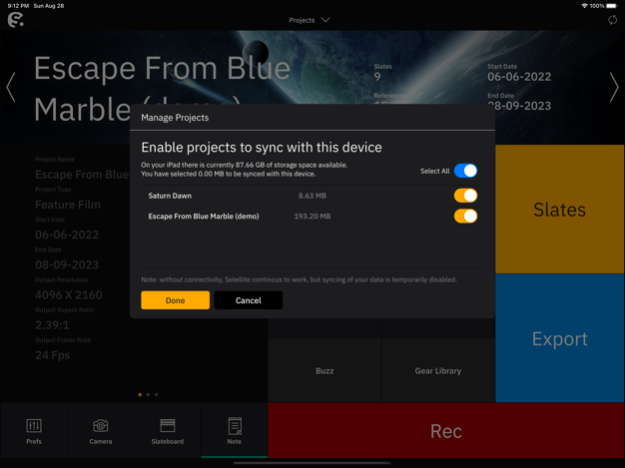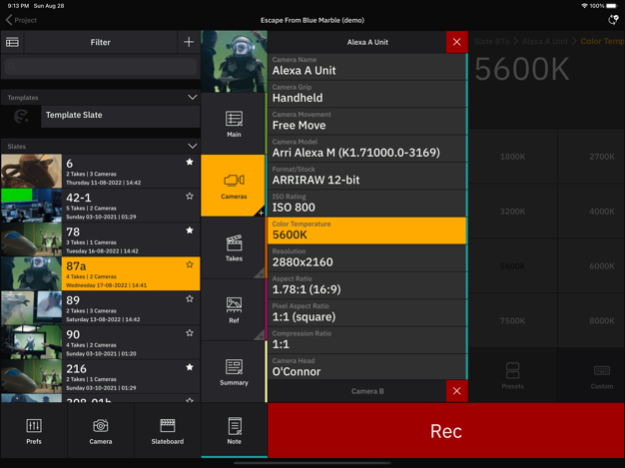Setellite 3.5.3
Continue to app
Free Version
Publisher Description
Since 2012, Setellite has set the standard as the most widely used platform for on-set VFX data organization. Setellite offers VFX data wranglers, VFX supervisors and production crews extensive productivity and real-time collaborative project sharing solutions to quickly and efficiently collect critical on-set (VFX) shot data that can be easily modified and shared with key stakeholders before, during, and after production.
Setellite is built around the concept of creating digital forms and is fully compatible with the system of slates and takes used on any film set throughout the world, whether you shoot for features or episodic.
Setellite does not require an active (data) connection to collect on-set data. However, certain functionalities such as initial project syncing (downloading data to the device) and security measures (f.i. 2FA, depending on your preferences) might need temporary connectivity. When offline, syncing between your project and the website (or with other users) is suspended, but will resume as soon as a connection is available.
Apr 9, 2024
Version 3.5.3
Updated Touch ID / Face ID local authentication.
Updated working offline
Fixed issue causing the template slate to be deleted
Small bug fixes and layout improvements
About Setellite
Setellite is a free app for iOS published in the Office Suites & Tools list of apps, part of Business.
The company that develops Setellite is Planet X Technologies. The latest version released by its developer is 3.5.3.
To install Setellite on your iOS device, just click the green Continue To App button above to start the installation process. The app is listed on our website since 2024-04-09 and was downloaded 1 times. We have already checked if the download link is safe, however for your own protection we recommend that you scan the downloaded app with your antivirus. Your antivirus may detect the Setellite as malware if the download link is broken.
How to install Setellite on your iOS device:
- Click on the Continue To App button on our website. This will redirect you to the App Store.
- Once the Setellite is shown in the iTunes listing of your iOS device, you can start its download and installation. Tap on the GET button to the right of the app to start downloading it.
- If you are not logged-in the iOS appstore app, you'll be prompted for your your Apple ID and/or password.
- After Setellite is downloaded, you'll see an INSTALL button to the right. Tap on it to start the actual installation of the iOS app.
- Once installation is finished you can tap on the OPEN button to start it. Its icon will also be added to your device home screen.